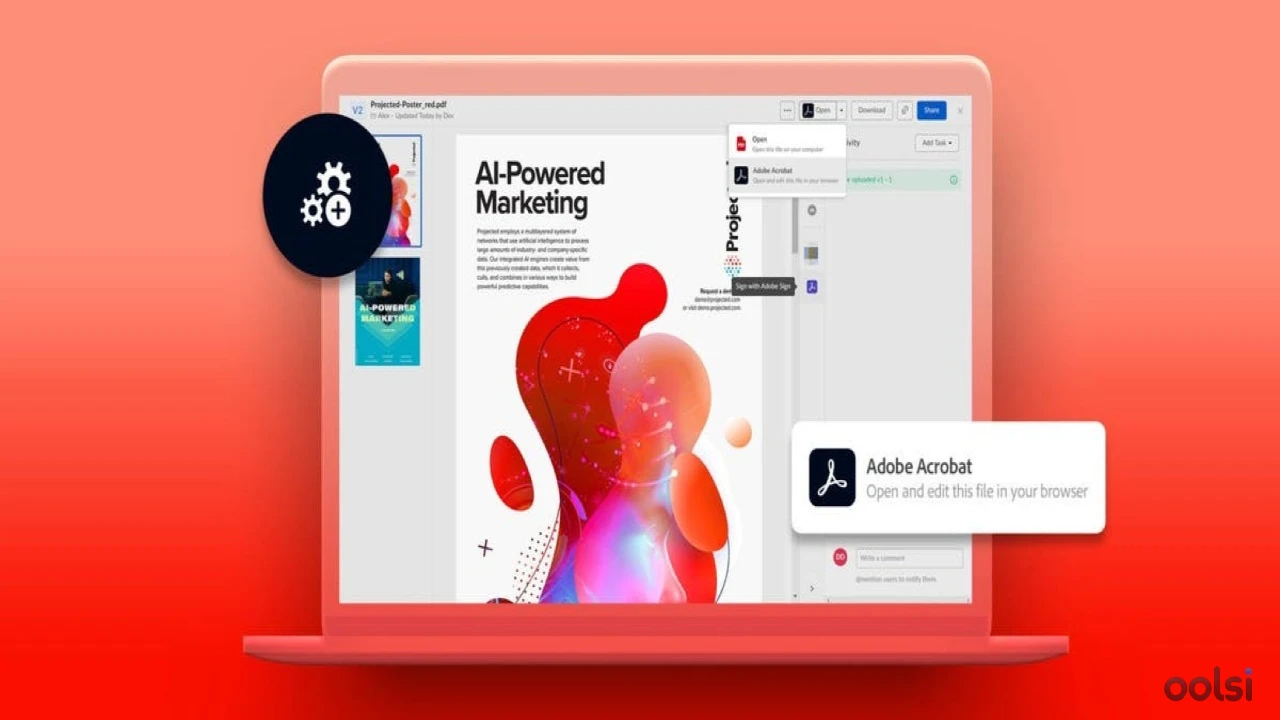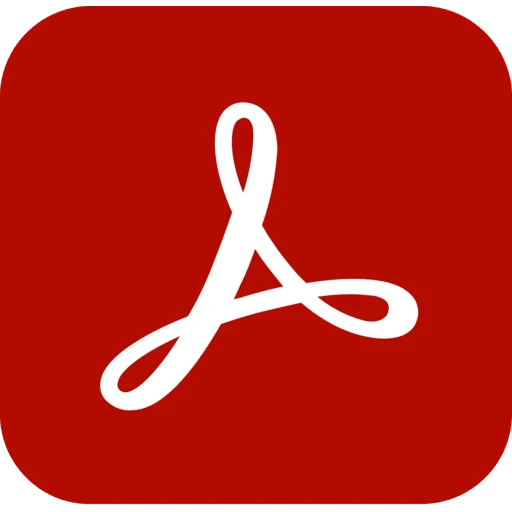
Adobe Reader
Adobe Reader application is the most used application to display PDF documents because it is characterized by speed, modify easily
Gallery
Why Adobe Acrobat Reader Feels Like a Lifesaver
Picture this: I’m sprawled on my couch, coffee in hand, racing to sign a lease before the landlord changes their mind. No printer, no scanner, just me and my laptop. Adobe Acrobat Reader swoops in—bam, signature added, email sent, crisis averted. It’s not just software; it’s a quiet hero for chaotic moments. Built by Adobe Inc., the PDF’s founding parents, this free tool has been smoothing out digital life for years.
What It Brings to the Table
This isn’t some bare-bones PDF opener. Acrobat Reader lets you view, print, and annotate with ease. Need to sign a form? Type your name, draw a squiggle, or upload a fancy signature—done. Collaborating on a project? Toss in comments and highlights without drowning in email chains. It’s got this knack for making PDFs feel less like a chore and more like a canvas.
Compatibility That Doesn’t Quit
Ever tried opening a PDF only to get a garbled mess? Not here. Acrobat Reader handles everything—simple notes, complex forms, even files from the dark ages of computing. It’s like the universal translator of PDFs, and it runs on Windows 7 all the way up to 11, plus Mac, iOS, and Android. Start on your PC, finish on your phone—smooth as butter.
Security That’s Got Your Back
I’ve opened sketchy PDFs before, heart pounding, wondering if my laptop’s about to croak. Acrobat Reader’s Protected Mode—a fancy sandbox trick—keeps the bad stuff locked away. Password-protected files? It respects those too. Adobe’s security game is tight, and it shows.
A Little Extra Magic
Offline, it’s a workhorse. Online, it syncs with Adobe Document Cloud, letting you pick up where you left off, anywhere. There’s even an optional AI Assistant (paid) that summarizes docs or answers questions—perfect for when you’re drowning in pages.
Who’s It For?
Students, professionals, or anyone who’s ever cursed a stubborn PDF—this is for you. It’s free, it’s friendly, and it’s got a knack for turning digital drudgery into something almost fun. Almost.
Key Features
- View & Print: Crisp PDFs, every time
- Fill & Sign: Digital signatures, no printer needed
- Annotate: Highlight, comment, doodle—your call
- Collaborate: Share and track feedback easily
- Security: Protected Mode keeps threats at bay
- Cross-Platform: Works on Windows, Mac, mobile—everywhere
Keywords
System Requirements
Performance Requirements
-
RAM: 2GB
-
Hard disk space : 900MB
-
cpu: Intel or AMD processor (1.5GHz or faster)
Operating System
-
OS Type: Windows
-
Compatible Versions:10 11 7 8
-
Internet Required: No
-
Additional Requirements:Internet: Optional, for cloud sync and updates. Adobe ID: Needed for Document Cloud goodies. Paid Features: Subscription unlocks AI tools and editing.